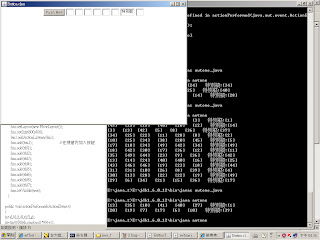在這個網站找到建立選單的方法
按下選單後
按下說明
出現說明
-----------------------------------------------------------------
匯率換算器加強版
加入可選擇幣值
選擇會出現提示
支援8種不同國家幣值
-------------------------------------------------------------------------------------------------------------
NewOne.java
-----------------------
package edu.fcu.wang;
import java.text.NumberFormat;
import android.app.Activity;
import android.content.SharedPreferences;
import android.os.Bundle;
import android.view.View;
import android.widget.ArrayAdapter;
import android.widget.AdapterView;
import android.widget.Button;
import android.widget.EditText;
import android.widget.Spinner;
import android.widget.TextView;
import android.widget.Toast;
public class NewOne extends Activity {
private EditText ed1, ed2;
private Button btn1;
private TextView tv1;
private Spinner sp1;
public static final String MY_PREFS = "mSharedPreferences01";
/** Called when the activity is first created. */
@Override
public void onCreate(Bundle savedInstanceState) {
super.onCreate(savedInstanceState);
setContentView(R.layout.main);
sp1 = (Spinner)NewOne.this.findViewById(R.id.spinner1);
ed1 = (EditText)NewOne.this.findViewById(R.id.editText1); // 匯率
ed2 = (EditText)NewOne.this.findViewById(R.id.editText2); // 台幣
btn1 = (Button)NewOne.this.findViewById(R.id.button1);
tv1 = (TextView)NewOne.this.findViewById(R.id.textView4);
ed1.setText("28.4");
ed2.setText("10000");
btn1.setOnClickListener(new Button.OnClickListener()
{
@Override
public void onClick(View v) {
// TODO Auto-generated method stub
// 按鈕事件,處理數學換算的語法
NumberFormat nf = NumberFormat.getInstance();
nf.setMaximumFractionDigits( 2 );
double d = Double.parseDouble(ed2.getText().toString()) / Double.parseDouble(ed1.getText().toString());
tv1.setText( NewOne.this.getResources().getString(R.string.str4) + ":" + nf.format(d));
}
});
ArrayAdapter<String> adapter = new ArrayAdapter<String>(this,android.R.layout.simple_spinner_item,new String[]{"美金","英鎊","日幣","港幣","韓元","泰銖","印尼盾","歐元"});
//設定下拉選單的樣式
adapter.setDropDownViewResource(android.R.layout.simple_spinner_dropdown_item);
sp1.setAdapter(adapter);
//設定項目被選取之後的動作
sp1.setOnItemSelectedListener(new Spinner.OnItemSelectedListener(){
public void onItemSelected(AdapterView adapterView, View view, int position, long id){
Toast.makeText(NewOne.this, "您選擇"+adapterView.getSelectedItem().toString(), Toast.LENGTH_LONG).show();
int pos = sp1.getSelectedItemPosition();
try
{
if (pos==0)
{
// TODO Auto-generated method stub
ed1.setText("28.58");
}
if (pos==1)
{
// TODO Auto-generated method stub
ed1.setText("45.51");
}
if (pos==2)
{
// TODO Auto-generated method stub
ed1.setText("0.35110");
}
if (pos==3)
{
// TODO Auto-generated method stub
ed1.setText("3.57600");
}
if (pos==4)
{
// TODO Auto-generated method stub
ed1.setText("0.02487");
}
if (pos==5)
{
// TODO Auto-generated method stub
ed1.setText("0.83610");
}
if (pos==6)
{
// TODO Auto-generated method stub
ed1.setText("0.00296");
}
if (pos==7)
{
// TODO Auto-generated method stub
ed1.setText("40.23000");
}
}
catch(Exception err)
{
}
}
public void onNothingSelected(AdapterView arg0) {
Toast.makeText(NewOne.this, "您沒有選擇任何項目", Toast.LENGTH_LONG).show();
}
});
}/*End: onCreate()*/
@Override
protected void onResume()
{
// TODO Auto-generated method stub
SharedPreferences mySharedPreferences = getSharedPreferences(MY_PREFS, Activity.MODE_PRIVATE);
// 第二個參數為 假若 "rate" 不存在,程式為第一次執行的話,要以什麼值取代
String previousInputRate = mySharedPreferences.getString("rate", "");
ed1.setText(previousInputRate);
super.onResume();
}
public void onItemSelected()
{
}
protected void onStop()
{
// TODO Auto-generated method stub
SharedPreferences mySharedPreferences = getSharedPreferences(MY_PREFS, Activity.MODE_PRIVATE);
SharedPreferences.Editor ed = mySharedPreferences.edit();
ed.putString("rate", ed1.getText().toString() );
ed.commit();
super.onStop();
}
}
-------------------------------------------------------------------------------------------------------------
main.xml
---------------------------
<?xml version="1.0" encoding="utf-8"?>
<LinearLayout xmlns:android="http://schemas.android.com/apk/res/android"
android:orientation="vertical"
android:layout_width="fill_parent"
android:layout_height="fill_parent"
>
<TextView android:id="@+id/textView1"
android:layout_width="fill_parent"
android:layout_height="wrap_content"
android:text="@string/str1"/>
<EditText android:id="@+id/editText1"
android:layout_height="wrap_content"
android:layout_width="match_parent"
android:text="">
</EditText>
<TextView android:id="@+id/textView2"
android:layout_height="wrap_content"
android:text="@string/str2"
android:layout_width="match_parent">
</TextView>
<EditText android:id="@+id/editText2"
android:layout_height="wrap_content"
android:layout_width="match_parent"
android:text="">
</EditText>
<TextView android:text="@string/str3" android:id="@+id/textView3" android:layout_height="wrap_content" android:layout_width="match_parent"></TextView>
<Spinner android:id="@+id/spinner1" android:layout_height="wrap_content" android:layout_width="match_parent"></Spinner>
<Button android:layout_height="wrap_content"
android:layout_width="match_parent"
android:id="@+id/button1"
android:text="@string/str_btn1">
</Button>
<TextView android:id="@+id/textView4" android:text="@string/str4" android:layout_height="wrap_content" android:layout_width="wrap_content"></TextView>
</LinearLayout>